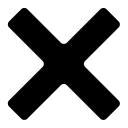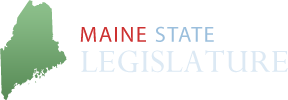Member Resources
New and Returning Member Materials
- Agenda: Pre-Legislative Conference & Convening Day
- PLC PowerPoint Presentations & Handouts
- FOAA Training and Certification Form
- Law Library for Legislators
- OPLA Overview
- Legislative Analyst FAQ
- Online Bill Request Form for Legislators
Legislator Salary and benefits
- Dental Insurance
- Health Insurance and Prescription Drug Program
- Maine Legislative Retirement Program
- Wellness Programs
- Flexible Spending Accounts
- Group Life Insurance
- Vision Insurance
- Voluntary Retirement Savings Plan – MaineSaves 457
Legislator Allowances and Reimbursements
Summary of Travel-related Allowances and Reimbursements
Legislative Rates for Augusta Area Hotels
Our E-mail service is moving to the current Microsoft Cloud Exchange Online environment. To continue to access mail, changes to the setup of the Outlook app and Multi-Factor Authentication must be set up. Use the instructions below for self service setup, for personal assistance contact us either in-person at the State House in Augusta, or by contacting the Help Desk.
Start by setting up MFA with one of the following:
- MFA Setup with Microsoft Authenticator
- For those not using a smart phone, please procure a hardware token from the Legislative Information Technology Office at the State House, 2nd floor. We'll help with access to e-mail at that time.
Then use the guides below for the preferred apps, or use Outlook on the Web.
- About Outlook on the Web Features
- Microsoft Support on How to Sign In to Outlook On the Web
- Accessing Legislative Email with the Outlook App
(If the Outlook app was previously configured for Legislative E-Mail, that configuration has to be removed - doing so won't delete any mail.)
- Accessing Legislative Email with the GMail App
- Accessing Legislative Email with Samsung Mail
- Accessing Legislative Email with Apple Mail on iOS
If you’ve forgotten your password, have questions or are having difficulty with the above instructions, please contact the Help Desk come and see us in the State House and we would be more than happy to assist you.
Frequently Asked questions
- For questions, requests or help, please contact the Help Desk.
- Outlook on the Web: https://outlook.office.com/
- Paperless Chamber: https://leg.mainelegislature.org/Chamber